...
6 min readA new hobby
Everything new is well-forgotten old
Mechanical keyboards aren't new. I remember my first PC and the keyboards that I used. I was using a cheap keyboard that came with my PC. Back then mechanical keyboards were standard keyboards until the mid-1990s, later they were largely replaced by membrane keyboards. Of course, the process of customizing a keyboard was almost unheard of. They came with standard switches and a set of keycaps, and that was it.
Here is what my first keyboard looked like:
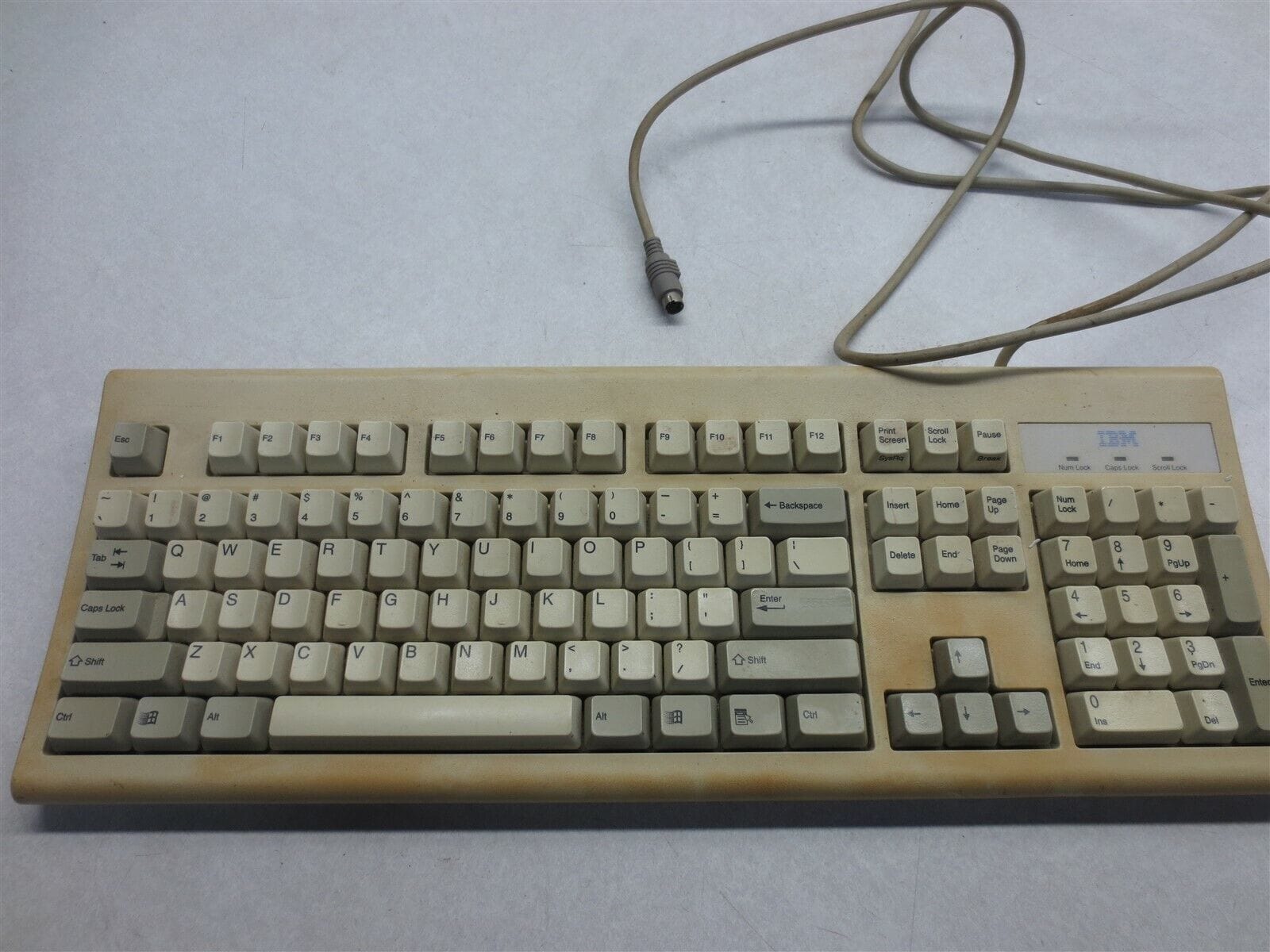
So if you are a millennial, you had it or saw it :)
Mechanical keyboards nowadays
Things changed nowadays. Mechanical keyboards are again in the trend, mostly among gamers and programmers. That can be explained by great customizability, as you can change everything in the keyboard and you can get a keyboard with desired typing experience, backlit, size and design.
If you are experienced with mechanical keyboards, you can easily build your own, just order the necessary parts, solder and assemble. The other two options are to order it prebuilt or as a DIY kit. I prefer DIY kits without soldering aka hot-swappable, because I still consider myself a beginner and have not used solder for years, but I am pretty sure I will get to that point later - when I will need it for my keyboard.
I like the process of assembling the keyboard, lubing switches and stabilizers, keycap replacement. Although it might be time-consuming, especially the lubing process - when it takes about 2-3 minutes to a lube single switch and I usually have 60 or 65 of them, so you can imagine the rough time that would be needed.
My preferences
I prefer smaller keyboards, that's why I found 60% or 65% keyboards as perfect for me. I do not need the num section keys on the right side of the keyboard, because I still do not use them. Plus, it's much easier to take it to the office.
Regarding the switches, I use more silent switches, because I work at least 2 days a week from the office and believe me, some switches can be noisy AF. While I do not mind having them, I like sometimes how it sounds, but do not want my colleagues to suffer from a disturbing click-cluck sound. I like tactile switches with deeper operating force. Currently, I have Gaterons: oil king, ink v2, red, blue, baby raccoon
Backlit was never a must-have feature for me. It reminds me of gamer keyboards like Razor, which I never liked tbh. Those keyboards often look like a big piece of plastic that shines like a Christmas tree.
I do not use the full RGB backlit usually, prefer to have a single color, that reacts to the key press.
Current keyboards
I have three keyboards at the moment:
-
This keyboard was not the first one that I bought. I was looking for a hot-swappable keyboard with a 65% layout and this turned out to be a good one. I was surprised by the quality of the keyboard, it can work both wireless and wired ways, has a nice design and has good build quality, the package also includes a poster/guide with all the shortcuts that you can use with the keyboard, stickers and keycap puller.
For about 180$ it's a good choice
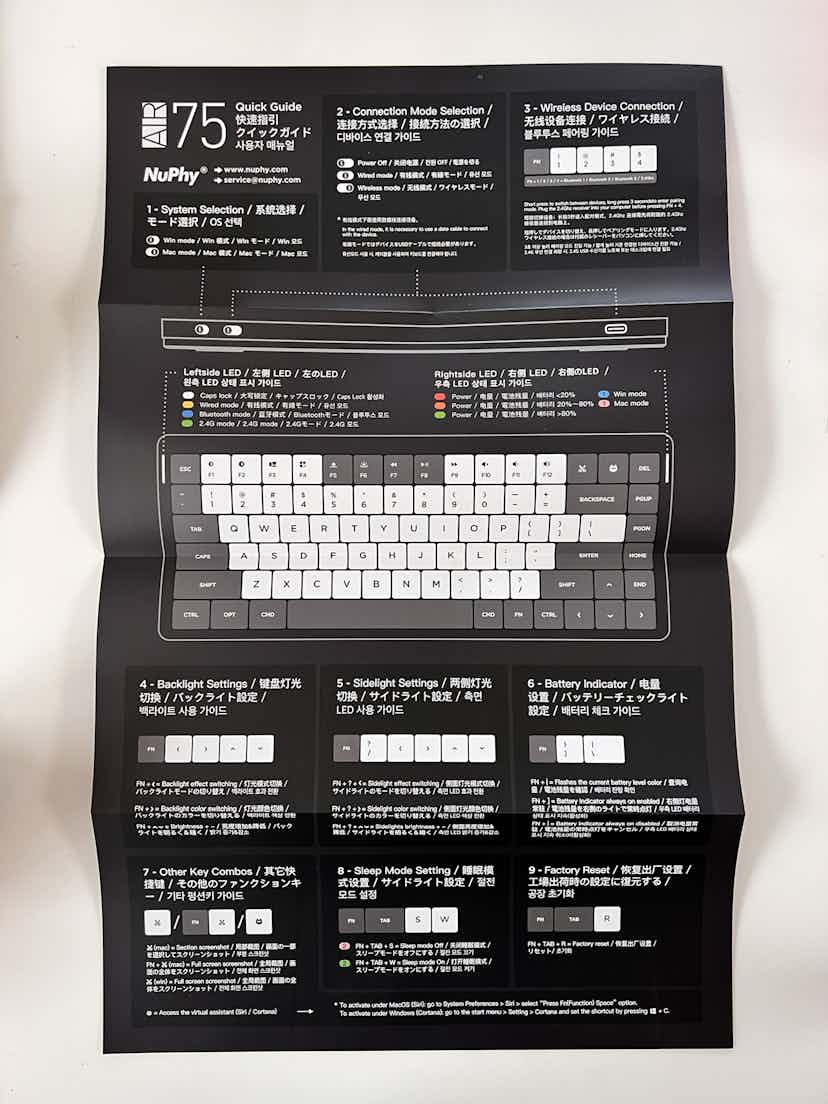 Mine is in English and on the other side is a poster
Mine is in English and on the other side is a posterThis is how my keyboard looks now:
 I especially like the battery indicator in the left upper corner
I especially like the battery indicator in the left upper corner -
This was the first keyboard that I bought. It's also hot-swappable, but the layout is 60% - no arrow keys 🤪 Might be a good choice for those, who use nvim, as arrow keys are almost not needed. The keyboard is easily programmable with QMK/VIA, so you can customize it as you want.
The minus compared to the previous keyboard above - this one is not wireless and much heavier, because of the aluminum case (that can be considered a plus as well).
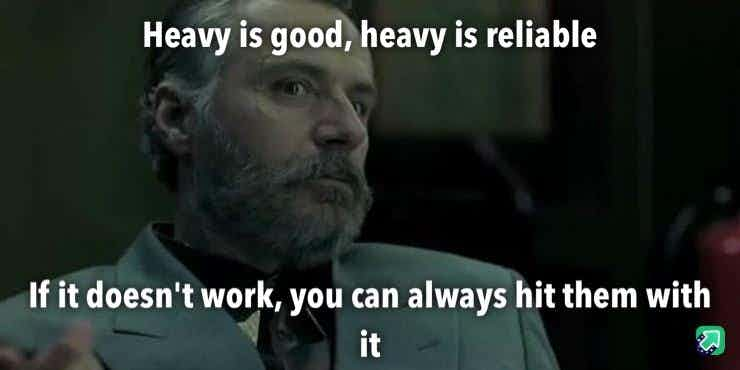
-
This is the last keyboard I bought at the moment. I ordered it as a DIY kit and assembled it myself. Kbdfans is a great place to buy a keyboard, they have a lot of options to choose from, so you can easily find something that you like.
I ordered a kit with a polycarbonate plate, a white plastic case, without keycaps (because I have already a collection of mine). I use it with Gateron Ink Black V2 switches and PBT profile keycaps.
In general, tofu60 is a great keyboard and is a solid choice for a first keyboard IMO. It's easy to assemble, has a good case and provides a pleasant typing experience, you can later easily order a new plate or set of switches.
Conclusion
If you are a beginner, I would recommend starting with a hot-swappable prebuilt keyboard, then you can decide based on other criteria, like:
- wireless or wired, maybe both
- backlight
- programmable keyboard
- size (60%, 65%, 75%, 80%, 100%, there are even smaller, like 40%, but I do not recommend starting with them)
- budget (believe me, some custom keyboards can cost a fortune)
- weight (they can be really heavy sometimes)
- case material (plastic, aluminum, brass, polycarbonate, etc.)
- switches (linear, tactile, clicky, silent, etc.)
- keycaps material (PBT, ABS, etc.)
- keycaps profile (there are plenty of different profiles: OEM, XDA, DSA, Cherry, SA and etc)
As you can see, there are plenty of questions or criteria based on which you can choose a keyboard. I think it can be a new exciting hobby for someone else, as it is becoming for me. I am still getting into it and will continue to explore the world of mechanical keyboards.